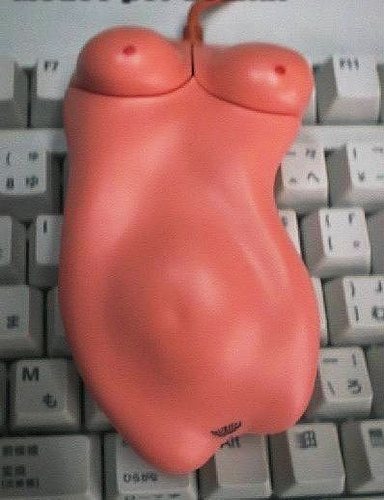Upnatom listed the best mice ever made, and that will ever be made. The one on the far left will give the best laser accuracy in cs ever, hands down. I get them off eBay shipped from China, only way possible. But they don't last, most likely because they're counterfeit (fuckin
@Remy /
@Narf! ). That said, I settled on the steel series sensei raw mat. It's pretty much the same size and shape, doesn't have a million gay buttons and is a mat finish that has just the right cool feeling and friction with your hand.
As for mouse pads, I'm using steel series because it's a very smooth, thin fabric. I don't like hard surface because then my mouse jitters; fabric I find holds it steady.
Monitor, don't get anything 60hz: honest to god, you will regret it. 120hz is next level smoothness even when just dicking around in your desktop, never mind the beauty when gaming. I have the 27"
Samsung a950d and love it. I hated the gay shelf-like design until I started using the space to store my apple trackpad and receiver for my windows remote control.