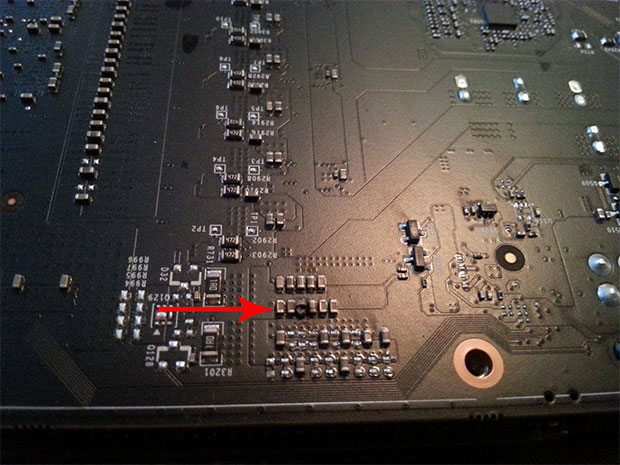TankClash
TF2 Staff | Chief Peon
"EVGA offers updated BIOS, RMA cross-shipping for GTX 1080, 1070, 1060 failures"
https://www.extremetech.com/gaming/...ted-gtx-1080-1070-1060-failures?source=gaming
This includes GTX 1080 & 1070 ACX, SC, FTW & FTW DT models and exludes the Classified edition
In regards to power delivery and effecting the VRM's tempuratures...
VRM = 64℃ - Gigabyte GeForce GTX 1070 G1 GAMING >> http://www.guru3d.com/articles_pages/gigabyte_geforce_gtx_1070_g1_gaming_review,10.html
VRM = 57℃ - ASUS GeForce GTX 1070 STRIX Gaming >> http://www.guru3d.com/articles_pages/asus_geforce_gtx_1070_strix_gaming_review,10.html
VRM = 69℃ - MSI GeForce GTX 1070 Gaming Z >> http://www.guru3d.com/articles_pages/msi_geforce_gtx_1070_gaming_z_review,9.html
VRM = 96℃ - EVGA GeForce GTX 1070 SC Gaming >> http://www.guru3d.com/articles_pages/evga_geforce_gtx_1070_sc_superclocked_gaming_review,10.html
But if you're on water block you probably won't have to worry about it.
https://www.extremetech.com/gaming/...ted-gtx-1080-1070-1060-failures?source=gaming
This includes GTX 1080 & 1070 ACX, SC, FTW & FTW DT models and exludes the Classified edition
In regards to power delivery and effecting the VRM's tempuratures...
VRM = 64℃ - Gigabyte GeForce GTX 1070 G1 GAMING >> http://www.guru3d.com/articles_pages/gigabyte_geforce_gtx_1070_g1_gaming_review,10.html
VRM = 57℃ - ASUS GeForce GTX 1070 STRIX Gaming >> http://www.guru3d.com/articles_pages/asus_geforce_gtx_1070_strix_gaming_review,10.html
VRM = 69℃ - MSI GeForce GTX 1070 Gaming Z >> http://www.guru3d.com/articles_pages/msi_geforce_gtx_1070_gaming_z_review,9.html
VRM = 96℃ - EVGA GeForce GTX 1070 SC Gaming >> http://www.guru3d.com/articles_pages/evga_geforce_gtx_1070_sc_superclocked_gaming_review,10.html
But if you're on water block you probably won't have to worry about it.
Last edited: