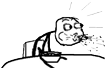everyth1ng
DARKLY Regular
I've invested nearly 600 hours into CS:GO. I feel like a can react more quickly when my frame rate is capped higher than my refresh rate. This may all be in my head, but I sincerely doubt it. I wish that I could refer to peer reviewed journals to back myself up. But seriously, what's the harm in trying it my way for a while? And while this is anecdotal evidence, I can point to Youtube videos of various pro gamers playing CS, Quake 3, that play those games at high frame rates. Again, not direct evidence, but it's something to keep in mind.I think it matters. I'm not going to pretend I know the answers because GPU shit is way more complex than the basic level of information you guys are arguing about. However, I do know two things. First, higher FPS basically means a higher sample rate for information. I have never heard of any situation, either in computer science or any other discipline, where a LOWER sample rate was better. This reminds me of a debate from the 775 days when people thought syncing the FSB strap to NB would improve performance because because the numbers matched up so must be better, right? No, they were wrong and despite the capability of anyone with a 775 board to run benchmarks and show how it's clearly wrong, the myth still persisted for years.
The other thing I know is that some poor developers somewhere devoted a bunch of time to creating buffering algorithms, specifically to address the issue of tearing while providing the highest level of FPS. Why would they go through that effort if none of that mattered because you could just cap the FPS yourself?
I guess there's a third thing I know, which is that monitors don't have any memory, which means they can't queue anything. The GPU does have memory, but it's busy filling it with the latest information instead of holding onto old, irrelevant info. Therefore, the display device just gets whatever image data is available in the buffer at the first opportunity. It seems logical to me that if your GPU is pumping out 120 FPS, and you're playing CS, and some figure leaps out from behind a corner, there is a greater chance you'll catch a frame for the exact moment when the figure appears and have more time to react than if you only have 60 FPS and might only be shown a frame where either a) the character has yet to emerge at all or b) the character has already fully emerged and begun to shoot you.
CS can be a miserable experience if you feel like you can't line up your shots and/or react quickly enough. It's especially frustrating when you go one gameplay session where you do well, and then you go into another gameplay session sometime later and do poorly. There are a number of factors that could be contributing to this performance difference (some of which have nothing to do with the hardware you're running the game with, etc.), and I'm just trying to discuss some of the things that seem to have worked for me to make me more consistent.